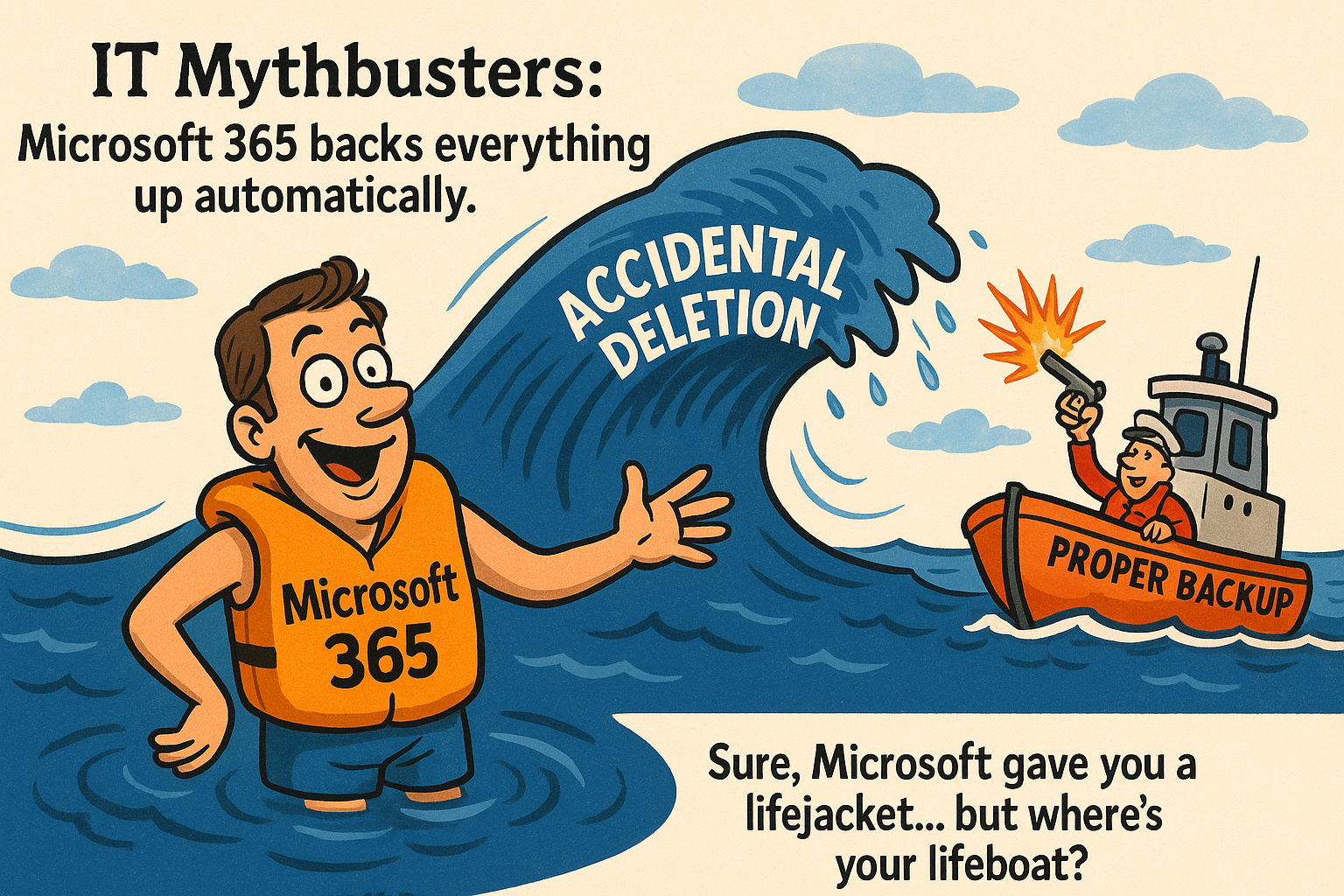TL;DR Microsoft 365 keeps your cloud running and your files handy for a while but it’s not a real backup. Once a recycle bin empties or a retention rule misses something, that data’s gone for good. To stay safe, compliant and ransomware-ready, you need a proper, separate backup you control.
Why do people think Microsoft 365 backs up everything?
It’s easy to assume the cloud means your data’s safe. Microsoft does an excellent job keeping their infrastructure online and secure. But that’s where their job stops. Microsoft keeps the cloud on you protect what’s inside it.
What does Microsoft actually give you?
| Feature | How long it lasts | Why it’s not enough |
|---|---|---|
| Recycle Bin / Soft Delete | 30 days (mailbox) 93 days (SharePoint/OneDrive) | Good for quick “oops” moments. Useless for ransomware that hides for months. |
| Retention Policies | Customisable but tied to licences | Built for compliance, not fast restores. Easy to misconfigure. Limited coverage. |
| Native Point-in-Time Restore | Up to 30 days | Handy for a single file. Painful for restoring a whole site or library. |
The shared-responsibility model explained
Think of it like this. Microsoft keeps the building secure. You lock your safe deposit box inside.
- Microsoft’s job: Keep the cloud online, patched and replicated.
- Your job: Protect your data from accidental deletion, rogue insiders, malware and gaps in retention.
Real-world gaps we close every week
- Mailbox stays recoverable — no more panic when you need it later.
- SharePoint stays protected — version history and recycle bin ready when you are.
- Teams chats secured — compliance rules in place before anyone hits delete.
What our Microsoft 365 backup looks like
Here’s what a real backup should include:
- A separate copy stored outside Microsoft’s cloud.
- Daily, immutable snapshots ransomware can’t touch.
- Roll back to any point, days, months or years ago.
- Restore single items fast: one email, file or entire site.
- Automated reports to keep auditors happy.
- Fixed costs, no surprise charges if your team grows.
How Cloud & More keeps you covered
- Consistent backups for every mailbox, OneDrive, SharePoint and Teams.
- 3 years retention as standard, longer if compliance demands it.
- Immutable storage so malware or rogue admins can’t tamper with your backups.
- 24/7 monitoring with instant alerts if a backup job fails.
- Self-service portal so your team can restore what they need fast, no waiting in a ticket queue.
- Predictable pricing per person, simple, scalable and no nasty surprises.
Key takeaways
- Microsoft 365’s uptime is not your backup.
- Protecting your data is your responsibility.
- A separate, point-in-time backup is the only way to stay secure, compliant and recover quickly.
Check your safety net today
Not sure where your gaps are?
Book your free 15-minute Microsoft 365 backup health check.
At Cloud & More, we believe backups shouldn’t keep you up at night. If you’re not sure yours will, let’s fix that together.
How cyber resilient is your business
Take our 2-minute cyber resilience assessment to find out how prepared your business or organisation really is.
See what our clients have to say
Not sure how secure your business really is?
Let’s take a look. Book your free cyber security check and get practical, jargon-free advice from a team that genuinely care