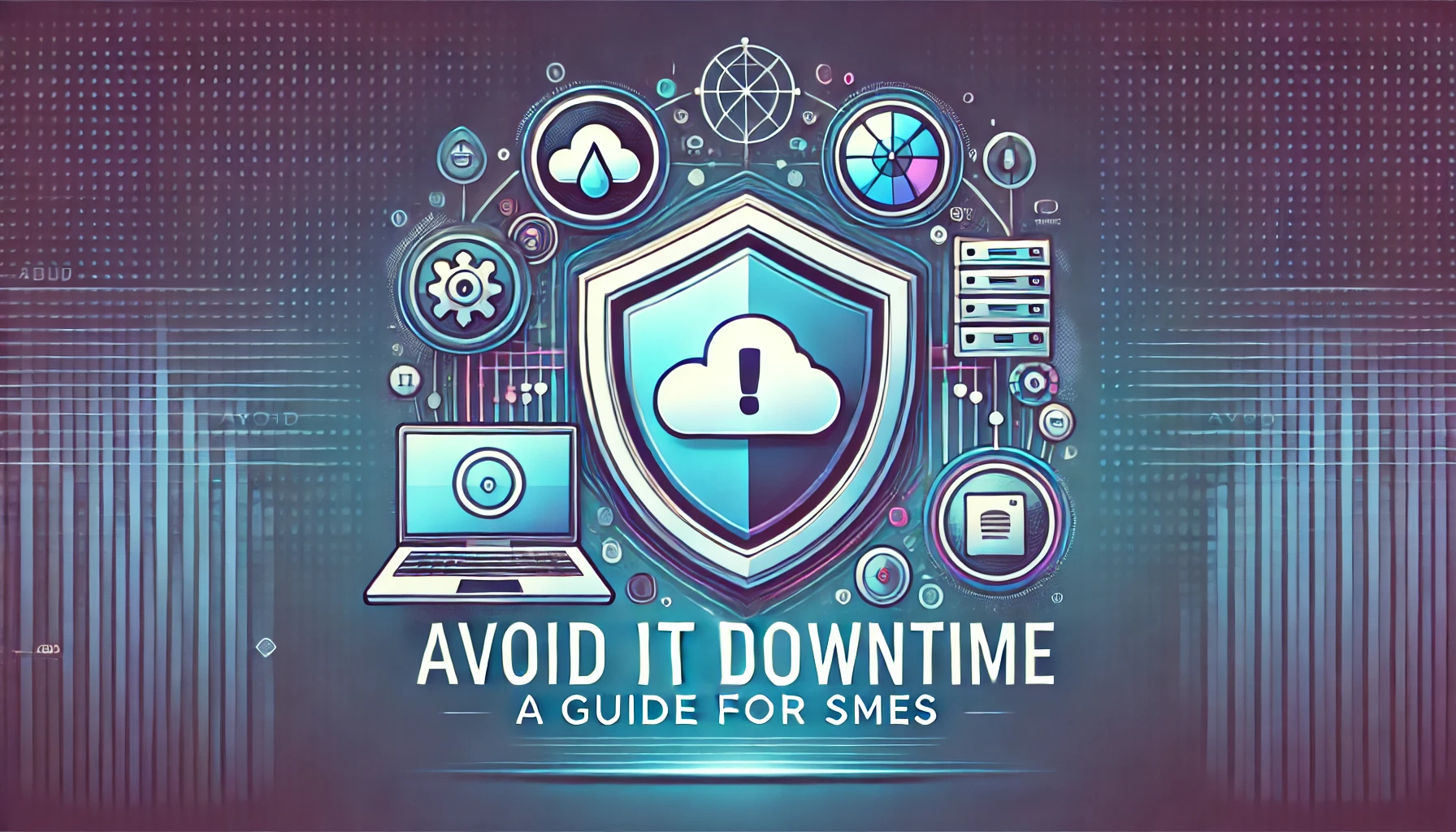Let’s not sugar-coat it. Most people reuse passwords. You’re juggling 50-plus logins, your brain’s already overloaded, and that one trusty password works across everything. So why not?
Here’s why: reusing passwords is like using the same key for your front door, car, office, and safe. Lose it once, and everything’s up for grabs.
What’s the big risk?
Picture this. One of the websites you signed up to years ago gets hacked. You barely remember using it, but they’ve still got your email and password. If you’ve reused that password anywhere else, like your inbox or online banking, you’ve just handed someone access to your digital life.
It’s not just one account at risk. Attackers use a trick called credential stuffing, where they try stolen credentials across hundreds of sites until something clicks. And trust us, it often does.
Why this keeps happening
Let’s break it down:
- Data breaches happen all the time. Big brands, small shops, forgotten forums. The more accounts you have, the higher the odds one of them has been compromised.
- Hackers aren’t trying to be clever. They rely on people taking shortcuts. If you’ve reused a password, they’re counting on it.
- You’ve got more to lose than you think. From private emails and personal documents to saved payment details, your accounts hold more than just logins.
So what should you do instead?
Don’t panic. This doesn’t have to be a big project. A few small changes can protect you from a world of pain.
1. Use a different password for every account
Yes, it takes a bit more effort, but it’s the single biggest thing you can do to protect yourself. If one password gets exposed, the damage stops there.
2. Create a password formula that works for you
Try something like:
Two symbols + favourite band + something related to the website + a number + two more symbols.
It’ll be unique every time, long enough to be secure, and memorable enough to ditch the post-it notes.
3. Or skip the faff and use a password manager
This is the easiest route. A secure password manager will generate, store, and fill in passwords for you. All you need is one strong master password.
We’ve covered this in more detail in our blog on why you need a password managers
4. Add two-factor authentication
It’s a simple extra layer, usually a code sent to your phone or a prompt from an authentication app. Even if someone gets your password, they won’t get past the second step.
You can read more on why 2FA matters in our How to turn on 2FA.
Bottom line
Reusing passwords might feel like a shortcut, but it opens the door to major problems. With phishing, data breaches, and ransomware on the rise, it’s no longer something to shrug off.
At Cloud & More, we’re a little obsessed with cyber security, not because we want to scare anyone, but because we know how quickly things can go wrong when the basics get ignored.
So, take five minutes today to review your passwords. Pick a password manager. Turn on 2FA. And if you’re unsure where to start, just get in touch with our team.
We’ll make it simple. That’s what we’re here for.
Ready to stop making passwords easy for hackers?
We can help you put smarter, safer systems in place—without making life complicated.
Book a quick chat with the team and let’s sort your cyber security out, the simple way.